This tool is useful for selecting the text of a MCQ/Test question created in Blackboard Ultra, copying it and pasting it into the yellow box below to create an interactive HTML based version of that question.
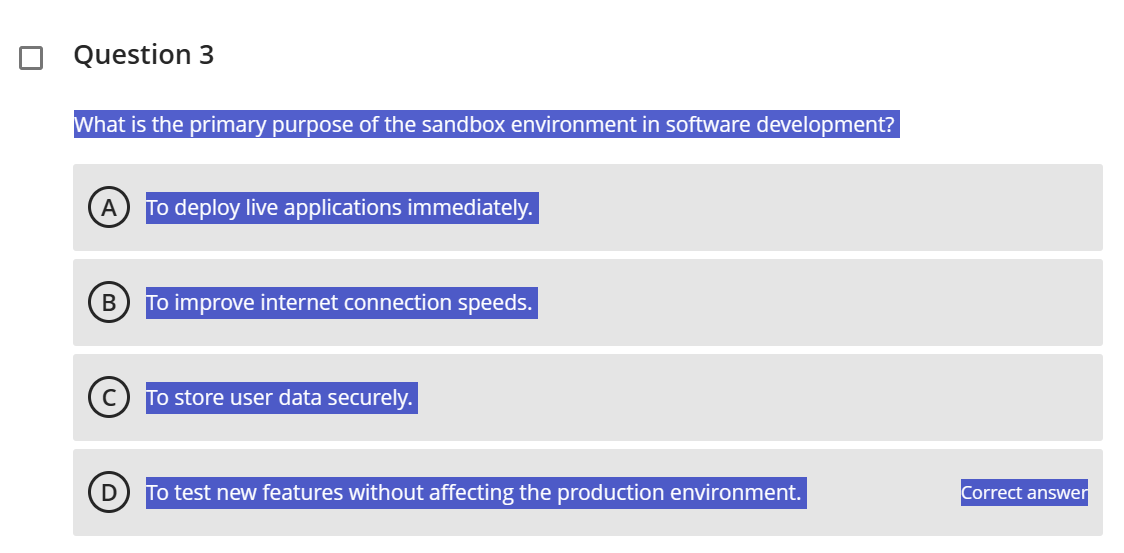
Note: Just select the question text, and the answers. Make sure you include the "Correct answer" at the end if Answer 4 is the correct one. So basically all that is highlighted in blue above!
After you've pasted this selected text in, and pressed the "Convert Question" button, the HTML will be automatically added to your clipboard ready to be pasted into an HTML element on a Blackboard Ultra document!

