Element 1 (click)
Pick an element...
Element 2 (click)
Pick an element...
Element 3 (click)
Pick an element...
Element 4 (click)
Pick an element...
Element 5 (click)
Pick an element...
Element 6 (click)
Pick an element...
Element 7 (click)
Pick an element...
Element 8 (click)
Pick an element...
Element 9 (click)
Pick an element...
Element 10 (click)
Pick an element...
To report any issues or make suggestions, please contact Luke (l.miller@sheffield.ac.uk)
Alternatively contribute ideas to the 'CoCo bugs, thoughts and dreams' google doc
Launch the secret underscore removal tool

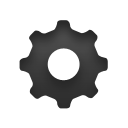 Compile Code
Compile Code